Your complete step-by-step guide to using Screener Copy
Welcome to Screener Copy by Custos!
If you’re in the market for next-level secure video distribution software, you’ve come to the right place.
We’ve used our patented combination of forensic watermarking and blockchain-based tracking technology to distribute and protect over 200,000 screeners from online piracy, and we’d love to host your project(s) on our platform.
In this article, you’ll find an introduction to:
- How the technology works
- How to start your own free trial
- How to upload your first video
- How to send your first video, securely
How it works
Screener Copy is an online video hosting, watermarking, and distribution platform, built by Custos Media Technologies.
Custos provides content protection services for owners and distributors of digital media.
Essentially, Screener Copy is Custos’ Software-as-a-service (SaaS) product, designed for independent film producers and small-to-medium-scale movie distributors.
A Screener Copy user can simply upload content, get it imperceptibly watermarked, and nominate a list of recipients to receive a link to view a unique copy of the video. Custos protection is added to each copy; a process made up of two parts:
1. Forensic watermarking of digital content
- A media file is uploaded to the Custos service (e.g. Screener Copy).
- The original (unwatermarked) content is securely stored, and never redistributed.
- A client nominates the persons, groups, or organizations which should receive copies.
- Custos embeds a unique Bitcoin bounty into each copy, making them easily identifiable and traceable.
- When a recipient downloads or streams the media on the Screener Copy platform, Custos serves them the uniquely (and invisibly) watermarked copy.
2. Copyright infringement detection
- A recipient leaks a copy of their digital media file.
- A network of cryptocurrency ‘bounty hunters’ across the globe scans media files found on piracy sites, or even the dark web, for hidden Bitcoin bounties.
- Once found, the bounty hunter anonymously claims our embedded cyptocurrency as a reward.
- The moment a bounty is claimed, the media owner is notified that an infringement has been detected.
- From the unique bounty claimed, Custos knows which copy of the media file has leaked, allowing the media owner to identify the original infringer.
How to start a free trial
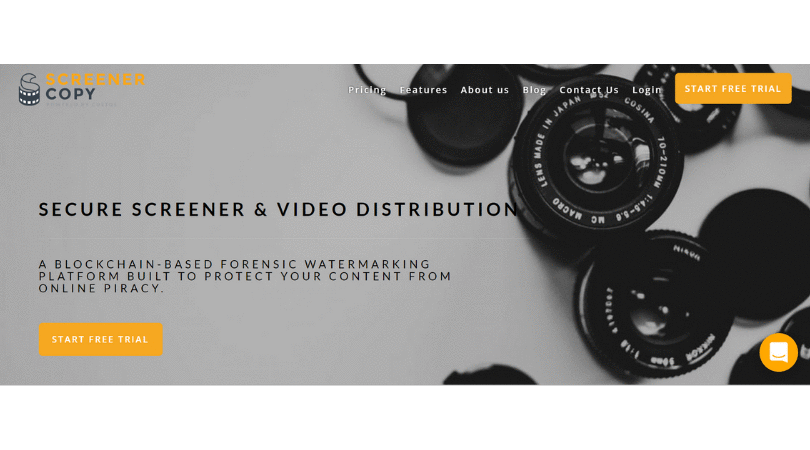
- Click the START FREE TRIAL button at the top right of your screen, on the main menu of https://www.screenercopy.com/.
- Fill in the form to create your account – no credit card details required.
- Note: your password should be 8 characters long, and contain both letters and numbers.
- Accept our Terms of Use, prove you’re not a
robot, and hit REGISTER. - Check your email, click the verification link, and boom! You’re in.
How to upload your first video
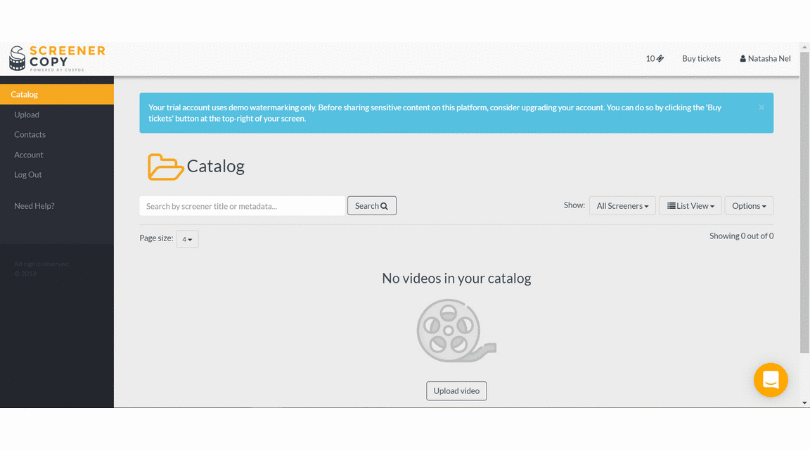
- Once you’ve registered for a trial account, the verification link in your confirmation email will take you to a Success Page.
- Click the CATALOG button.
- Your catalog page is where your videos will be housed. To upload your first video, navigate to the ‘Upload’ page either by using the button at the bottom of your catalog, or the menu item on the left of your screen.
- Click UPLOAD A VIDEO, and select a video file from your computer.
- IMPORTANT: Do not close the tab or navigate away from this page while your video upload is taking place. Only when you are notified that your upload is 100% complete can you close the window or navigate away.
- You can upload multiple files simultaneously, or click EDIT INFO to add metadata to your file while you wait.
- When your upload is complete and the progress bar is green, click ‘View Catalog’ to review your film details and send your first watermarked copy to a trusted recipient, securely.
How to send your first video, securely
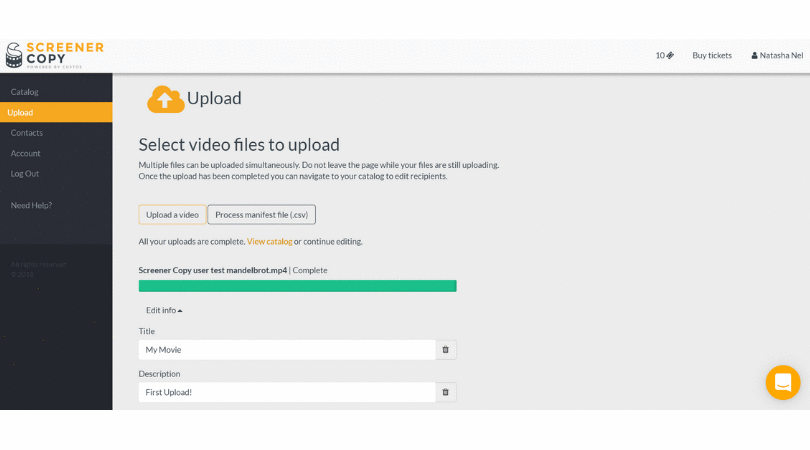
*Note: if you’re in free trial mode, any content you upload will not be protected from copyright infringement with our patented forensic watermark and blockchain-based tracking system.
If you’re distributing high-value content and want to protect it from being unlawfully redistributed, simply log in to your trial Screener Copy account and click the button in the top right corner of the app to upgrade your subscription plan at any time.
- Completed your first upload?
- Make sure you see the word ‘Complete’ above a green progress bar before navigating away from this page.
- Now, click on the SEND button to the right of your screen.
- In the field provided, enter the email addresses of the people to whom you’d like to send unique copies of your watermarked video, pressing the green + button after entering each email address.
- If watermarking is still taking place, you might see a blue notification ribbon – but don’t worry, your recipients will receive an email containing a unique link to view your secure file as soon as the watermarking process is complete.
